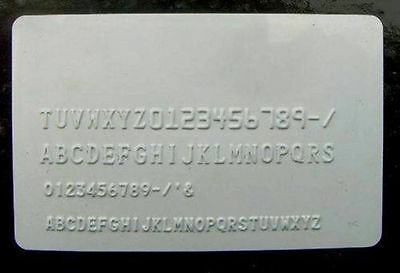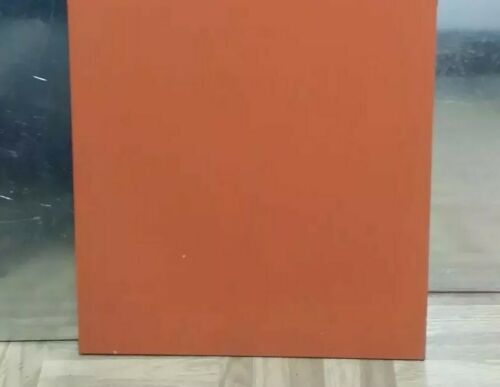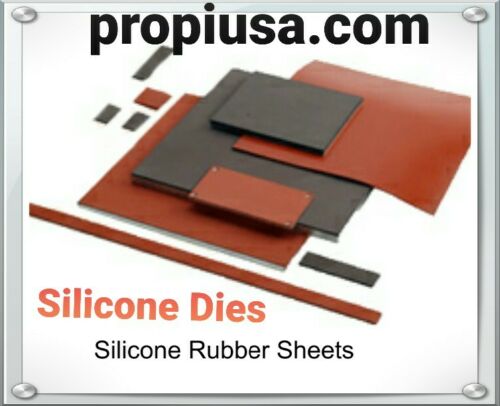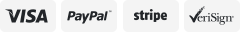-40%
80 Characters Convex Embosser Manual PVC ID Credit Card Embossing Machine Y
$ 472.56
- Description
- Size Guide
Description
template80 Characters Convex Embosser Manual PVC ID Credit Card Embossing Machine Y
80C model
:
Applies workpiece: Normative PVC card, That be 85.5mm × 55mm
1
、
Character-selection: character rosette turnplate
2
、
Offers a total of 80 characters word:
Font size capital English letters (52)
Capitalization & Lower Arabic numerals
(20): 0-9
Small symbols (4): & '- /
Large symbol (2):
- ∕
Modify flatten symbols (2):
■■
3
、
Character
In accordance with ISO international credit card standard
4
、
2 gears for word spacing gap
1/7
1/10
(
only for small characters
)
5
、
Operations
:
manual
6
、
Raised type lines
:
1-11 lines
7
、
Raised type location indication
:
indicator and sample card
8
、
Volume
(
L×D×H
):
340×300×180 (mm)
9
、
Net weight of the machine
:8.8
kg
Manual code printer (imprinter) is the essential equipment of PVC card’s post production and processing.
Its function is to extrude protruding or receding characters to make PVC card with identifiability and uniqueness.
Our series PVC manual code printer owns reliable structure, accurate position, small volume, beautiful appearance and easy operation,
which is applicable to the small batch and many varieties cards’ manufacturing for small stores, showbiz, food centers, stock exchange
PVC Card Embosser is the necessary equipment at the end of the process of producing PVC card, which is perfect for personalization of your VIP cards, club cards, membership Cards, gift cards etc. It makes PVC cards identified or exclusive by printing convex characters on them.
This Manual PVC Card Embosser Machine we offer has the characteristics of heavy duty reliable structure, accurate orientation, small volume, beautiful appearanceand convenient operation. Compared with electric embossing machines, this manual machine is more economical and better suited for small batch or personalization jobs.
4. Use of the Machine
A
、
Preparation Work
1. Insert the handle (5) into the axle hole in the right of the machine, and screw on the fastening screw (6).
2. Pull the card framework (4) to the outermost, and put in the required card sample as needed.
3. Insert lean the card to be imprinted into the metal slot in the front-end of the card framework, gently push ahead, and press down the card to put in the metal slot in the front-end of the card framework.
B
、
Row Spacing Selection
According to different models, there are 1/7inch, 1/10inch and 1/12inch to choose for the transverse pitch among the imprinted characters, the selection of the character transverse pitch can be finished by turning the word spacing adjusting knob (7). 1/7inch position is the large character spacing; 1/10inch is the small character spacing; 1/12inch is italics spacing (these spacing is available only in concave code printer and Embossing & concave code printer models.).When uses the Embossing & concave code printer molding machine, needs to choose when 1/7inch and the 1/12inch character is apart from the gap, must first the character distance adjust Niu (7) to change 1/7inch and inch 1/10,or the 1/12 inch place, then instigates in front of the machine the side character to be apart from the adjustment to dial the change-over switch (8) to choose 1/7 inch and 1/10 inch or the 1/12 inch character is apart from the gap.The fore-and-aft distance uses the fixed gap, each gap is tooth /20inch, may gently on rollers card frame (4) choice. It can use the fixed gap for the longitudinal separation, 1/20inch for each gap, pull and push the card framework (4) to select.
C
、
word-selection positioning coding
1. Turn the code-selection plate (1), and turn the required imprinted character to the character pointer (2).
2. Gently push and pull the card framework (4) for the up-down position-selection of the card.
3. For the left-right selection of the card, move right can be finished by directly gently the framework (4); move left, you can gently depress the handle (5) (about at 15 degree), then reset, and the framework (4) can move one space left; after the above operations, the card can be set in the imprinted position.
4. The card imprinting is taken from left to right, it will automatically move one space left after each character is imprinted; press 3 for the blank.
5. Imprint the character: to operate the handle (5), push to down, and then reset.
6. If the imprinted character may be deeper or shallower, undesirable, then it can be adjusted by adjusting screw in the regulating port located in the bottom of the machine.
Regulation means: use the Z outside-hexagonal spanner along with the code sprinter to a little loose the hold-down nut, and then inside-hexagonal spanner with the code sprinter to adjust the middle regulating screw. Attention: turning the regulating screw in clockwise may deepen the typed characters while clockwise turning may lighten the typed characters. After finishing, please use the inside-hexagonal spanner with the code sprinter to make the regulating screw stable, and then use the Z outside-hexagonal spanner to fasten the hold-down screw.
D. Error Correction
If you need modify the characters, you can select or to modify according to the concrete requirements.
When modifying the small character, please use to press small characters flat.
When modifying the large character, please use to press largely characters flat.
Same operations to the coding methods, after smoothing, impress the required character again in the original position.
5.
Considerations
1.Be sure to take great care of the pointing position of the row spacing ruler (2) when you beating code onto the cards. forbid press the handle(5) when the instructed region is not in the effectual region in order to avoid the stencil-piate to be damaged.
2.When you rotate the code disk.don`t press down the handle(5) for the fear of damaging the machine.
3. When you want to shifts the gears position, please note the exact orientation, if in the midway needs to replace, please use the left hand to block the card
Framework(4)
gently, in order to keep it in the time of conversion neutral card
Framework
(4) without moving;
4. Forbid strictlys hand or in other foreign matter insertion machine accidentally; strictly prohibit work without card on the machine .
5. When the machine is out of use, please move the card
Framework
(4) to the end of leftmost .
1.Your valid phone number is very necessary for the shipping, otherwise we can't guarantee that the package would safely arrives.
2. Any Customs tax applied to this package should be covered by buyers.
3.As has been stated on the eBay item description, Import duties, taxes and charges are not included in the item price and shipping charges. These charges be at the buyer responsibility. meanwhile the customs tax depend on the buyer local customs office.
What in Package:
1 x PVC Card convex Embossing Machine
1 x Punch Handle
1 x Sample PVC Card
1 x Set of Hardware
1 x User's Manual
Contact Us:
1. We have always been trying to provide the best service and reliable products for every customer, however, accident may happen sometimes, please contact us to resolve any issue before leaving a negative feedback.
2. Please contact us by "Ask a question".
Payment
1. Payment methods accepted :
Paypal
only
.
2. Payment must be received within 7 business days of auction closing.
Shipping
1. We ship your orders within 1-2 business days after the payment received.
2. Item shipped via Singapore Post or HongKong Post , It takes about 7-14 business days (USA,CA,AU,UK).others country 10-20 business days(Brzil,India,RU),Exact delivery time depends on postal process.
3. If you do not receive your item(s) by 30 business days,Please feel free to contact us via ebay mail system , we will try our very best to resolve any problems with you
Return Policy
1. Return is accepted within 14 days after the buyer's receiving the item.
2. If this item is defective upon receipt, customer has up to 14 days from date of receipt for exchange of a new one.
3. Unused/unopened merchandise will be fully credited.
Other Policies
We are not responsible for any custom duty or import tax.
If you need we write low price on shipping bill, pls leave message when you make payment .
All emails will be answered within 24 hours. If you do not receive our reply, please kindly re-sent your email and we will reply to you as soon as possible, Suggest send eBay message to us, That is easy to find .